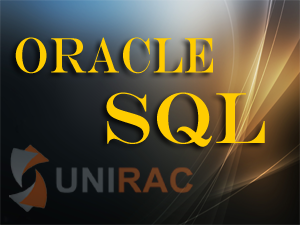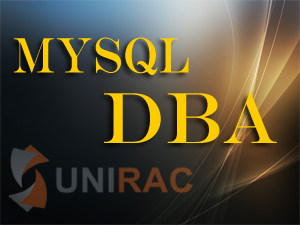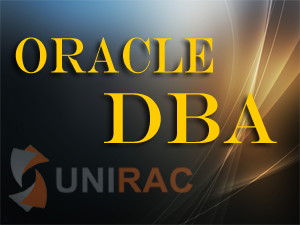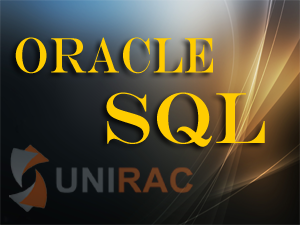Subscribe YouTube Channel For More Live Tutorials
What happens with rman delete expired if the file still exists?
The DELETE EXPIRED command issues warnings if any objects marked as EXPIRED actually exist. In rare cases, the repository can mark an object as EXPIRED even though the object exists.
Read following to understand more on Delete Expired.
Deleting Expired RMAN Backups after CROSSCHECK
When the CROSSCHECK command is used to determine whether backups recorded in the repository still exist on disk or tape, if RMAN cannot locate the backups, then it updates their records in the RMAN repository to EXPIRED status. You can then use the DELETE EXPIRED command to remove records of expired backups from the RMAN repository. If the expired files still exist, then the DELETE EXPIRED command terminates with an error.
To delete expired repository records:
- If you have not performed a crosscheck recently, then issue a
CROSSCHECKcommand. For example, issue:CROSSCHECK BACKUP; # checks backup sets and copies on configured channels
- Delete the expired backups. For example, issue:
DELETE EXPIRED BACKUP;